
Frequently Asked Questions about our Online Store Builder

|
Q: Can I see a sample Online Store? Visit the online store of Once 'n Again in Fairbury, IL. For a store that sells the type of things that you do, just email us a request. |

|
Q: How much does an Online Store cost? We have several store sizes available for any budget or need. Plans start at $24/month for a 50 item store, $29/month for 100 items, $34/month for 200 items, $44/month for 500 items, or $59/month for Unlimited. A one-time $99 setup fee also applies. |

|
Q: How do I load items into the Online Store? In ConsignPro, click the "Promote Online" button on the Add/Find Inventory screen and complete the Online Listing screen. The items you choose will be automatically uploaded that evening to your Online Store (or sooner if you prefer). |

|
Q: How do I load item photos to the Online Store? You can login to our remote photo loader to upload photos from any device with an Internet connection. That includes your PC, SmartPhone, or tablet camera! You can also have multiple pictures of each item. |

|
Q: How do I get paid for items that sell? We have two shopping cart options, PayPal and CardConnect. The CardConnect opiton is less expensive and gives you more flexibility and options that PayPal does. You can learn about both options via our Shoping Cart Comparison Chart. |

|
Q: Can I just display items rather than sell them? Yes. In your Control Panel, check the "Catalog Only" box and the shopping cart will be removed from your Online Store. With this option, no PayPal account is required. |
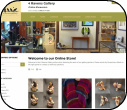
|
Q: Do I need a website to use your Online Store? No. In fact many customers use our Online Store AS their store website and promote the address to their customers via business cards and marketing materials. You can even bring your own URL. |

|
Q: Can I customize my Online Store? Yes. You can customize your details, welcome messages, colors, logos, store photos, and links to your website or social media platforms. All customization is done using the Control Panel that accompanies your new Online Store. Further customization |

|
Q: Can I link my existing website to my Online Store? Yes. You will be provided a URL (link) to your Online Store (e.g. http://myresaleweb.com/4ravensgallery). If you prefer we can also help you setup "shop.yourexistingwebsite.com" with minimial effort. You can link to either. E-mail us for details. |

|
Q: How do I drive traffic to my Online Store? Items are automatically fed to the Google Product Search engine. You should also promote your new URL via your website, social media platforms, and other marketing channels. To further promote your store, consider adding our new Social Media Add-on! |

|
Q: What do I do if an item sells online? When an item sells online, you should sell the item in ConsignPro via our Make Sale screen to complete the transaction and fulfil the order with your customer. |

|
Q: How do I charge for shipping and sales tax? Both sales tax and shipping are setup either within your PayPal account or via your Online Store Control Panel. Some store owners include "Local Pickup Only" in their store description if they don't offer shipping. More information on PayPal setup. |

|
Q: Where do I set the item Category and Title? The item Category is set using the "Type" field in ConsignPro. The item Title is set using the "Description" field in ConsignPro. Your Online Store can be searched and a menu of categories of items appear to the left. |

|
Q: Can I get help when I need it? We stand behind our products and services. Our fast and effective support team is at your service. We take good care of our customers. We're here to help you and we have been for over 23 years!!! |

|
Q: How do I get started? Simple. Visit our secured Order Page and add the "Online Store Builder" to your cart. Select the store size you'd like from the drop list and then "Checkout". Your store will be built for you and instructions sent by email. |

|
Q: Have any tips for success? Our owner created an informative letter to Online Store customers where he shares his ideas on making the most of your new Online Store. From loading it with items to promoting it to adding our Social Add-On. Read his tips here. |

 Guided Tour
Guided Tour


